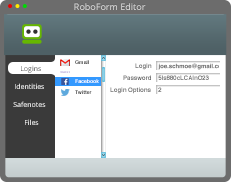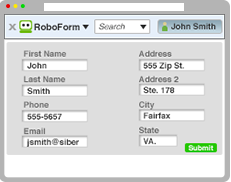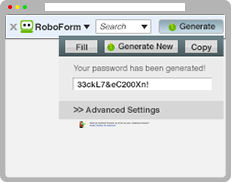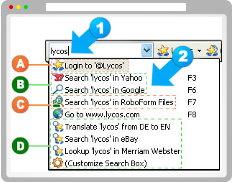Have you heard RoboForm is The Best Password Manager? I thought about that statement. And asked, do I want to compete with Roboform? Can I do a better job than Roboform? I want to share a few items with you before I answer that question.
It’s clear, I can’t compete with a machine that has been programed for maximum efficiency for its designed function. And, that conclusion became more obvious as I gathered information to write this article. Some time ago when password management became know to most, I gave it a little consideration. In others words I was not ready to crossover to use it. Nor did I think of the personal cost I paid to ignore it all. It’s clear now that I wasted a lot of time performing a very inefficient password management process. Shame on me.
The remainder of this article will have information targeted to you to seriously consider RoboForm as your choice to manage your passwords. The list of topics to convince you are listed below. However, if it doesn’t do the job, there’s more at the end to consider:
- It Became Unmanageable
- It Went From Worst to Dangerous
- Having lots of Passwords to Manage
- Do You Want to Manage Passwords
It Became Unmanageable
There was a time many years ago when I had three to four passwords. Thus, access to my computer and bank accounts was all I needed. Soon it was necessary to have a password for my company computer. It was easy to have your passwords on a stick-um attached to your desktop, visible to anyone to see who examined my office or the computer. And then came laptops, and you could no longer have your password exposed to the public. There were lots of scary things that could happen if thieves got ahold of your password. So we all went to great lengths to protect passwords. Then came a proliferation of password protected device and processes needing protection. Thus, the process got worse.
It Went From Worst to Dangerous
However, the number of passwords became a management job at some point. My company provides life and health insurance to individuals. Each insurance carrier needs a password to access its system. That meant passwords to access more than fifty companies. The number of stickums and computer notepads grew exponentially. It’s so bad that nearly 80% of them required that I go through the “forgot my password” procedure to access carrier files, all because I forgot my password. I spent a lot of time looking through notes and doing “forgot my password” methods before I could gain access. And to compound the security issue, I often used the same password across different systems.
Although I remember using passwords for access to voice mail or access to ATM, using passwords for anything else seemed less important. Today, it is the most critical item to eliminate illegal access. Moreover, it’s a growing concern when you think of today’s system of passwords to access your computer and access virtually every app on your computer.
So the answer to the question above is no. I can only better manage my passwords if it’s RoboForm.
Having lots of Passwords to Manage
Recently, I remember having several lists of passwords. Thus, it took time to recognize what list to access for that information. Searching files just for a password took time and made no sense anymore.
Also, it is crucial to managing your time correctly and efficiently. It’s a competitive advantage to have little things like this under control. Therefore, why not delegate this function to someone cheaper and more efficient? Then, you can devote your time and energy to the more critical and significant items. In addition, my method of password management could have been safer. If someone gained access to my passwords on the Stickum page or my cell phone, I would be in big trouble.
Do You Want to Manage Passwords
This method of Password Management is a growing problem. However, the answer was clear – Delegate. Yes, that’s right – delegate. RoboForm is The Best Password Manager. Thus, Delegate the entire process of generating passwords and keeping them safe from theft. And having RoboForm manage it all is the best decision I made in years. It free-ups my time to address the big stuff and allows RoboForm to do what it does best. Passwords like 13aHY&efr56oo41 are challenging to remember.
So do as I did, and let a Secure System called RoboForm do the heavy lifting.
Go here to get a time tested and the most reliable system on the Market. If you use lots of aps that need to be secure, this is the system for you. Furthermore, if works across all your systems – PC, Laptop, and Smart Phone.
No longer is there a need to keep your id and password information on a stick-um or in a note file. With Roboform, you can forget that kind of operation—no need to worry about forgetting your passwords and reusing the same password across multiple applications.
In today’s world, RoboForm is an Absolute Must! Go HERE TO GET IT TODAY
RoboForm Features
Although RoboForm is primarily a password manager, we offer so much more. Click on any of the links below to learn more about some of our top features.
Get more details and get started! Go HERE now!
Evaluate
George’s View – As of now, if you aren’t convinced of the value of a good password protection capability, below are some other topics worth considering.
- Enhanced Security: Password Managers provide a secure way to store your passwords.
- Convenience: A Password Manage makes it easy to access your passwords across multiple devices.
- Time Saving: With a manager, there is no need to manually remember or type in passwords.
- Password Strength: The strength of he password is determined for you. Life is easy with a Password manager.
- Secure Password: Password sharing is easy with a manager.
- Syncing and Backup: Syncing and Backup is easy.
- Encrypted Storage: This feature adds an extra layer of protection.
- Organization: All of your passwords are now managed in one place across devices. No longer will you need to search multiple places and siff through a number of passwords to find the correct one.
- Security: If there is a security breach, you will be notified.
- Peace of Mind: What a load off you mind knowing your passwords are secure and managed.
RoboForm Features
Although RoboForm is primarily a password manager, we offer so much more. Learn more about some of our top features.
Password Manager
Form Filler
Password Generator
Start Page
Password Sync
Search Box
Roboform is a program that thousands of people have used for many decades. Technical giants and average folks have used this simple yet essential product. But, given the number of passwords we manage, it’s virtually only possible with this critical function. Thanks to Roboform, the case is closed!